Microsoft Teams for Classes
-
Home - Teams for Classes - Teams and Class Notebook - Teams for Students
Teams Quick Start Guide for Teachers
The above PDF guide provides overviews of the essential features inside a class team including:
-
the Posts Tab (for communication in class messages, chats, and video calls);
-
the Files Tab (for sharing content i.e. notes, resources);
-
the Assignments Tab (for class workflow & student products); and
- the Grading Tab (for review of student assignments).
The teacher Quick Start guide also includes information on organizing your Team by creating standard and private channels, on creating a new (or transfering content to) Class Notebook.
Click to view Microsoft's "Day in the life of a teacher during remote learning' PDF. -
-
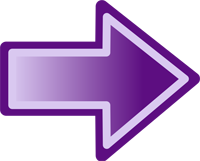 Click to access resources on the basics of Microsoft Teams for Education
Click to access resources on the basics of Microsoft Teams for Education
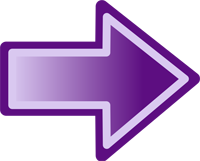 Click to access advanced resources for using Microsoft Teams for Education
Click to access advanced resources for using Microsoft Teams for Education
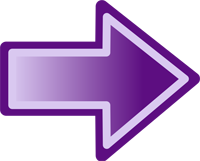 Click to access a 'how to' PDF on using breakout rooms within Microsoft Teams
Click to access a 'how to' PDF on using breakout rooms within Microsoft Teams
The Microsoft Educator Center (https://education.microsoft.com) provides courses and learning paths for educators on Teams, accessibility tools, remote learning and various Microsoft 365 tools.
Employees can login to the Microsoft Educator Center using their Office 365 credentials.
Check out the options below or visit the Microsoft Educator Center for more opportunites to learn.- Transform learning with Microsoft Teams
- Introduction to OneNote
- OneNote Class Notebook: A teacehr's all-in-one notebook for students
- Staying connected with remote learning through Microsoft Teams and Office 365
- Keeping students engaged: Building strong student/teacher connections in a remote learning environment
- Accessibility Tools: Meeting the needs of diverse learners
- Differentiation in the classroom using the built-in tools in Office 365 and Windows

Save
Save
Save



